Simply Crafts and Scents: Website Portfolio Showcase
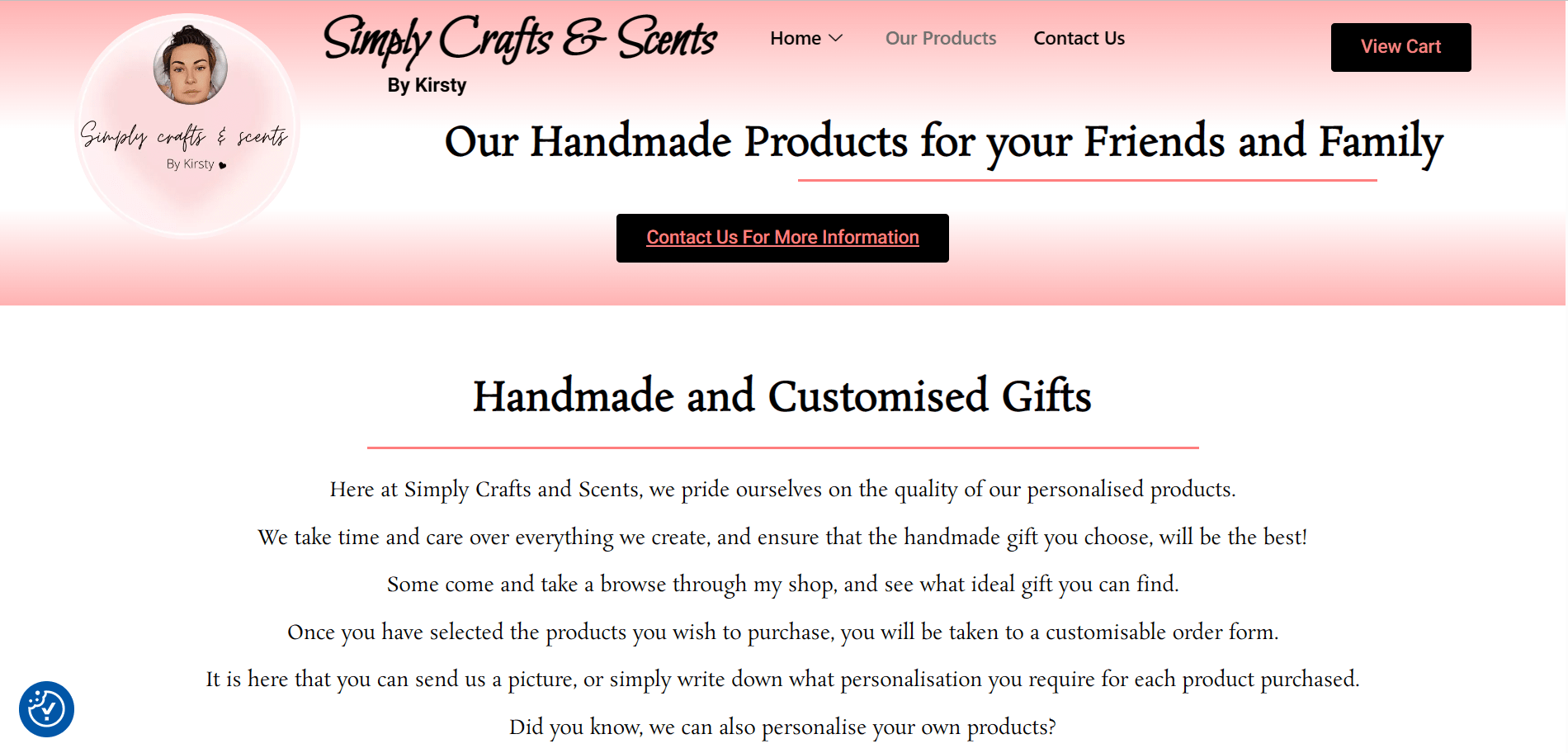
Quillations portfolio showcase: Simply Crafts and Scents Website.
Find out how we created this website, and how you can have one for yourself
8 Step How To Guide on how to backup your website using WordPres

If you own a website, you know how important it is to protect your valuable data and content. Whether you’re running a small blog or a large e-commerce website, regular backups are crucial to ensure your website’s safety and security. One of the most reliable ways to backup your website is by using a WordPress Plugin. In this blog post, we’ll provide you with a step-by-step guide on how to backup your website using WordPress. This guide is easy to follow, even for beginners, and will equip you with the knowledge and tools to keep your website protected from data loss and other potential risks. So, let’s get started and learn how to backup your website using WordPress.
The importance of website backups: Protect your website from data loss, security breaches, and other technical issues.
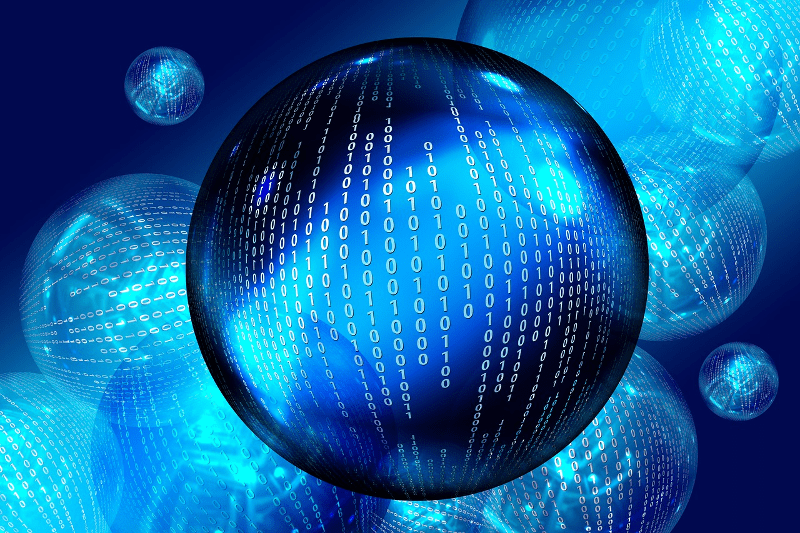
Learn why backing up your website is critical to protecting your business and avoiding costly data loss. Discover the risks of not backing up your website and how to implement a backup strategy that keeps your website secure. Read our guide now
5 Tips On How To Optimise Website Performance And Speed
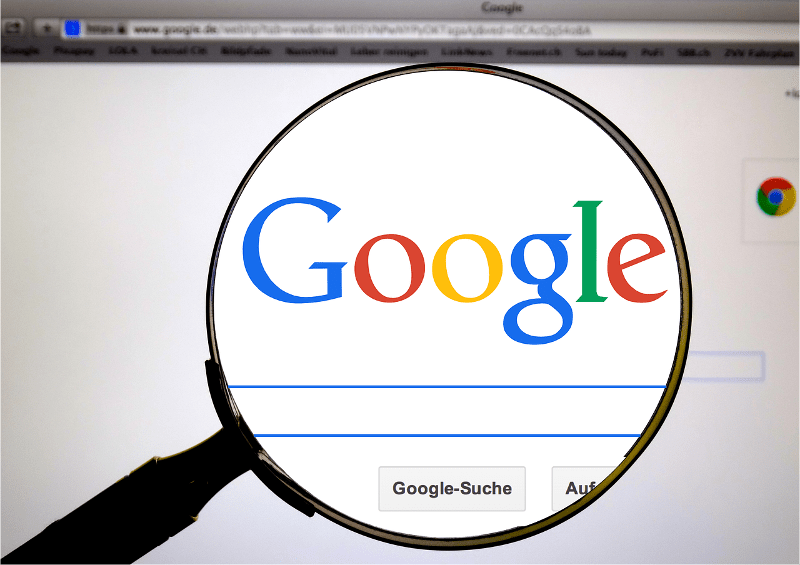
Website Performance Optimisation: Strategies for business success: In this blog post, we explore 5 essential tips for your website speed.
5 Step Guide On How To Set Up Google AdWords
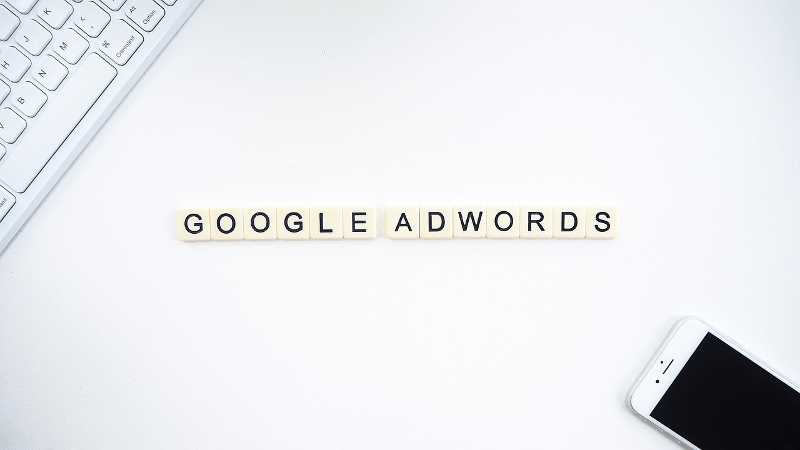
Learn how to set up a Google AdWords account with this step-by-step guide. Drive more traffic to your website and increase your online visibility today.
Should I Use Google AdWords? Pros, Cons, and Cost Analysis
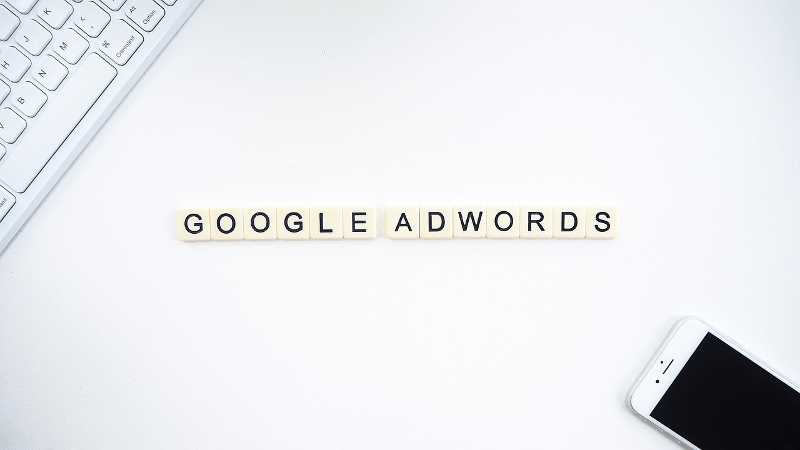
Learn about the pros and cons of using Google AdWords for online advertising. Find out how much it could cost and if it’s worth using. Discover if AdWords is right for your business.
Tips On How To Choose The Right Web Hosting Provider For Your Website Needs

Choosing the right web hosting provider is crucial for your website’s success. In this blog post, we discuss factors to consider when selecting a web host and how Quillations website design can help set up your website with a reliable third-party web host from just £65.52 per year. Find out more about website hosting, uptime guarantees, customer support, and pricing to make an informed decision and establish a strong online presence.
Unique Detail Website Portfolio Showcase
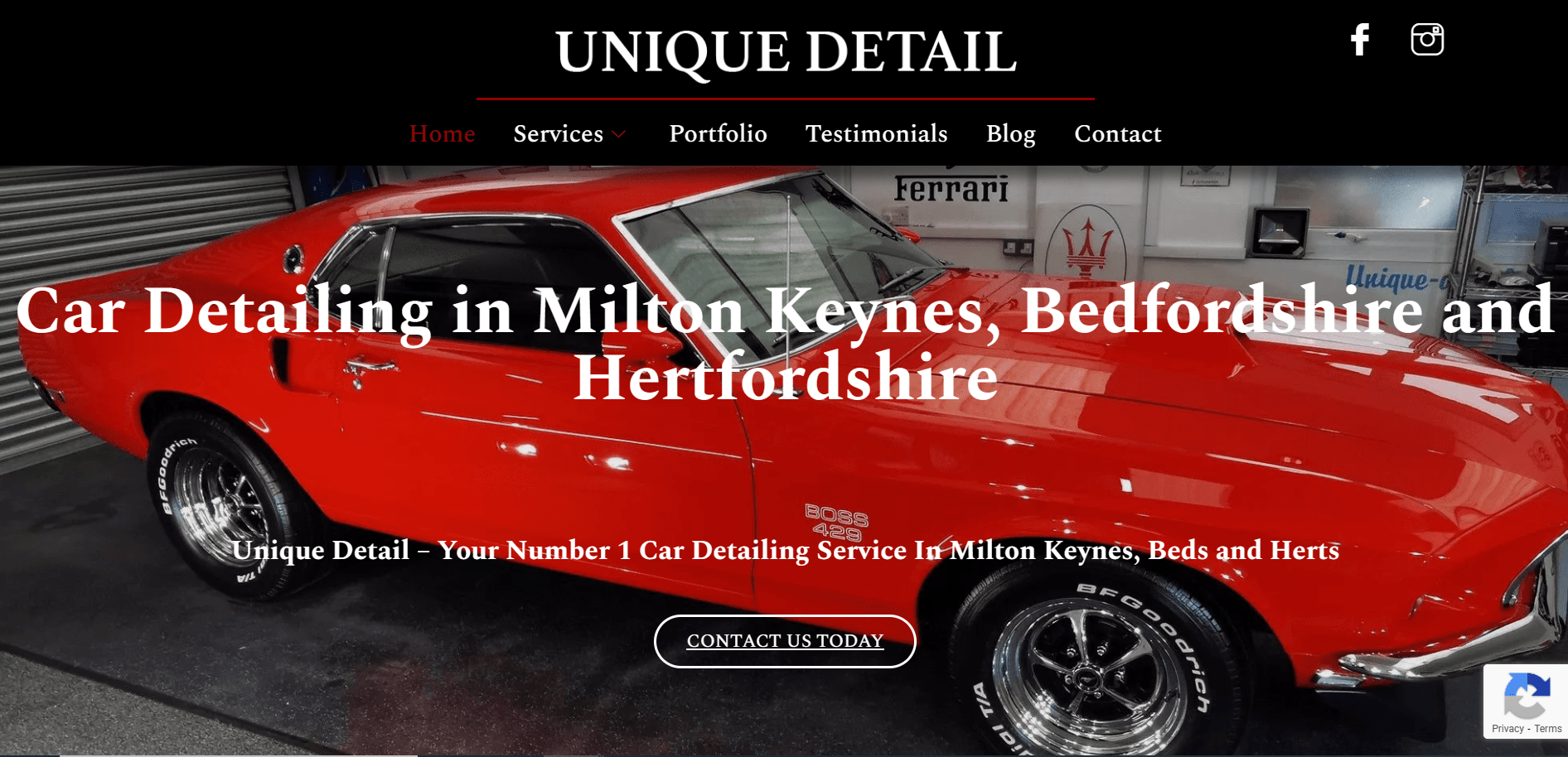
Quillations portfolio showcase: Unique Detail Website.
Find out how we created this website, and how you can have one for yourself
DT Careplus LTD Website Showcase

Quillations portfolio showcase: DT Careplus Ltd Website.
Find out how we created this website, and how you can have one for yourself
VW Holistics Website Portfolio Showcase: Find Out What We Done
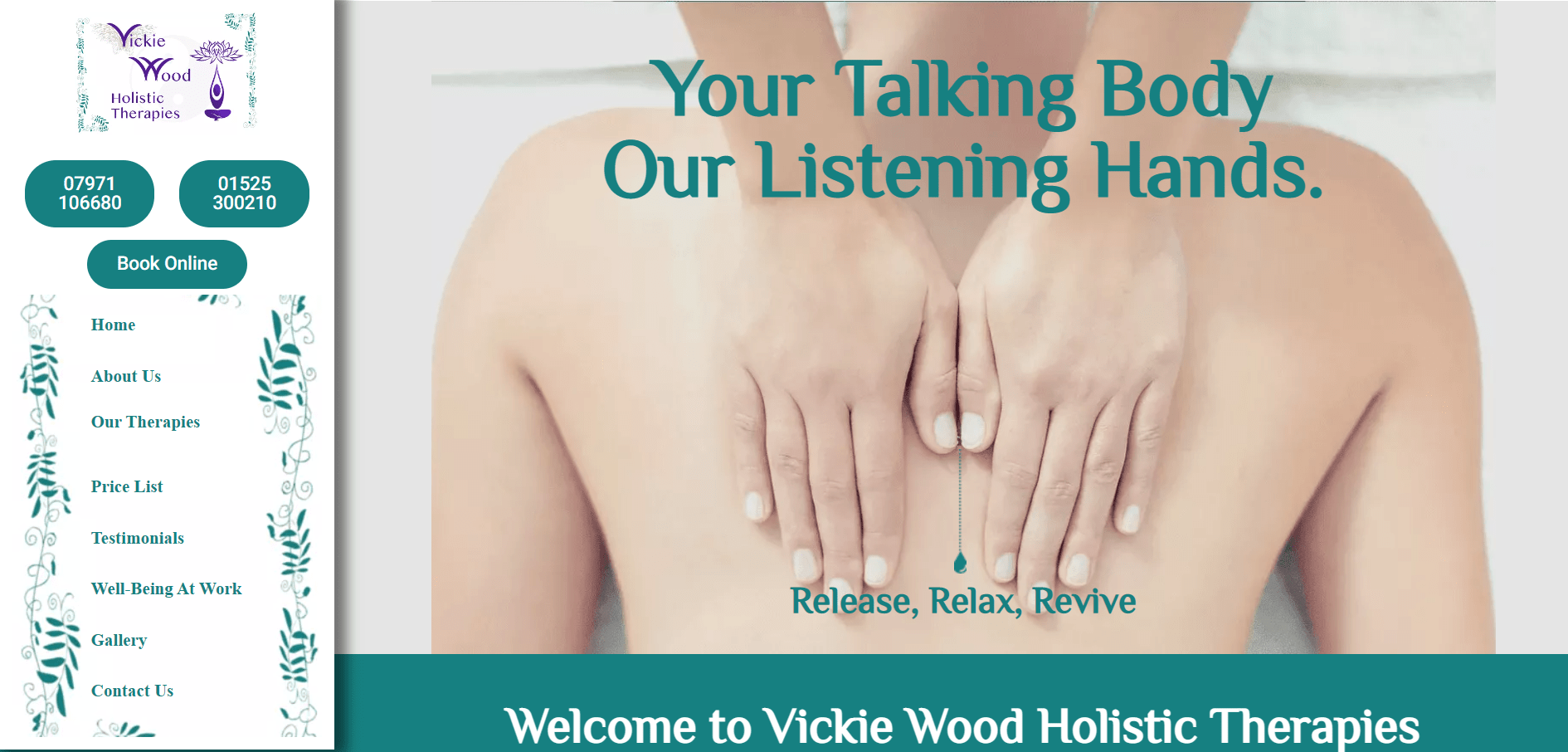
Quillations portfolio showcase: VW Holistics Website.
Find out how we created this website, and how you can have one for yourself

